CMD: Issue a Doc Number
Before we start please make sure you have understand the Document Number structure and its terminologies.
Issue a new Doc Number
Open alfred run /issue-doc-no and fill in following details.
| field | required | description |
|---|---|---|
type | Yes | type of document to generate |
reason | Yes | a short description why this document is for. |
issue-date | No (default: today) | An issuance date of this document use yyyy-MM-dd format. |
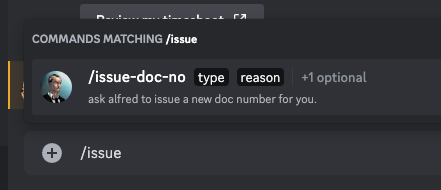
NOTE: an issuance date of this document this will helping selecting the proper prefix of the document. This heavily depends on Type of the DocumentNumber.
Once enterted. This will create a new Document Number.
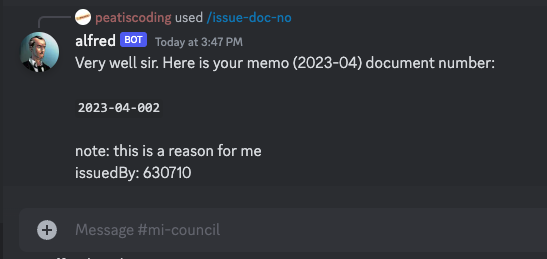
As an example. Here is the result of new Document Number generated: 2023-04-002
info
The user whom issued the command will be saved and registered as issueBy for this document number.