CMD: Cancel a Doc Number
Cancel an existing Doc Number
Open alfred run /cancel-doc-no and fill in following details.
| field | required | description |
|---|---|---|
type | Yes | type of document you have previously generated |
actual-doc-number | Yes | The complete document number you wish to cancel. |
reason | Yes | a short description why this document must be cancelled. |
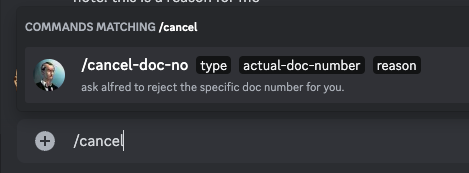
Once enterted. This will cancel the Document Number requested.
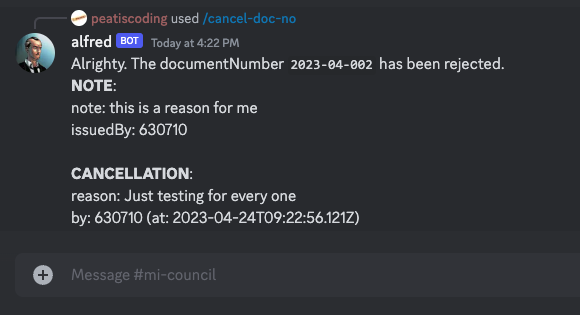
As an example. Here is the result of new Document Number generated: 2023-04-002 has been cancelled with the details issued above.
info
The user whom issued the command will be saved and registered as cancelBy for this document number.